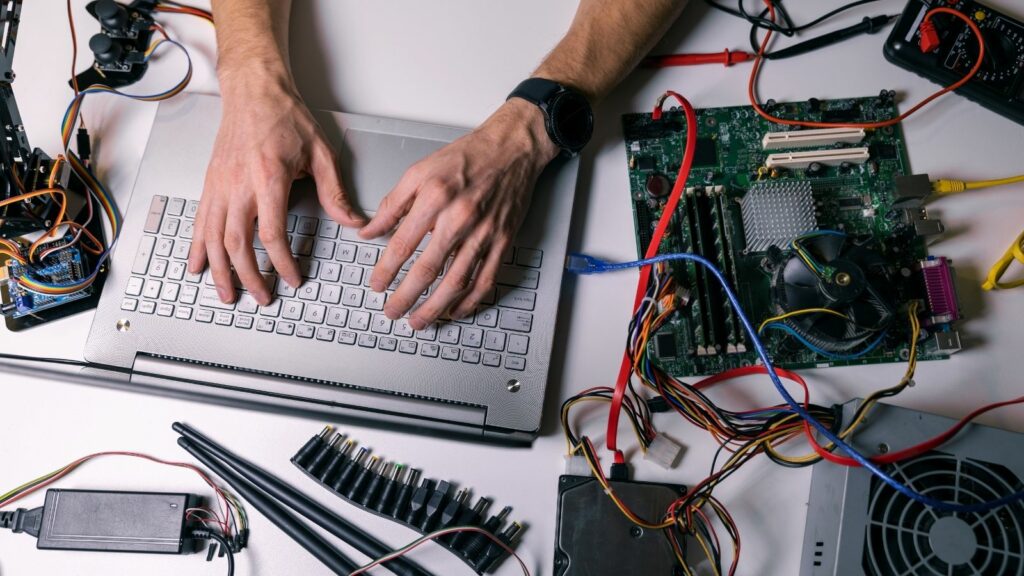”
Key Takeaways
- Understanding Software-Hardware Relationship: Recognizing the crucial role software plays in controlling computer hardware is essential for optimizing device functionality and troubleshooting issues.
- Types of System Software: Operating systems (like Windows, macOS, Linux, and Unix) manage hardware resources, facilitate user interface interactions, and ensure smooth operation of applications.
- Role of Application Software: Application software, including productivity tools and development environments, directly utilizes system software to perform specific tasks and enhance user experience.
- Importance of Device Drivers: Device drivers function as intermediaries between the operating system and hardware peripherals, ensuring proper communication and optimal performance of devices like printers and graphics cards.
- Understanding Firmware: Firmware is embedded software that controls hardware functions at a low level, essential for device operation and often more straightforward than other software types.
- Updating and Maintenance: Regular updates for system software, application software, drivers, and firmware are critical for maintaining performance, stability, and security of computer systems.
Every computer relies on a delicate balance between hardware and software to function effectively. While hardware refers to the physical components like the CPU, memory, and storage, it’s the software that orchestrates their operations. Understanding what type of software controls this hardware is crucial for anyone looking to delve deeper into computer science or simply troubleshoot their devices.
At the heart of this relationship lies system software, particularly the operating system. This essential software acts as a bridge between the user and the hardware, managing resources and enabling applications to run smoothly. By exploring the intricacies of system software, readers can gain valuable insights into how their computers operate and how to optimize performance.
What Type of Software Controls The Hardware Of A Computer?
Understanding the different types of software that control computer hardware is essential for optimizing performance. This section covers system software and application software, both of which play significant roles in managing hardware operations.
System Software
 System software consists mainly of the operating system, which manages hardware resources and provides an environment for applications to run. The operating system facilitates communication between users and hardware, overseeing tasks like memory management, process scheduling, and device handling. Examples of popular operating systems include:
System software consists mainly of the operating system, which manages hardware resources and provides an environment for applications to run. The operating system facilitates communication between users and hardware, overseeing tasks like memory management, process scheduling, and device handling. Examples of popular operating systems include:
- Windows: Widely used in personal computers and laptops, known for its user-friendly interface.
- macOS: The operating system for Apple computers, recognized for its stability and design.
- Linux: An open-source operating system preferred for servers and development environments due to its flexibility.
- Unix: Used primarily in servers and workstations, valued for its powerful multitasking capabilities.
System software also includes utility programs that perform maintenance tasks, ensuring that hardware components operate efficiently. Examples of utility software include antivirus programs, disk management tools, and backup software.
Application Software
Application software refers to programs designed to perform specific tasks, often relying on system software to access hardware resources. These applications directly influence how users interact with hardware components. Categories of application software include:
- Productivity Software: Programs like Microsoft Office and Google Workspace that assist with tasks such as document creation, data analysis, and presentations.
- Graphics Software: Applications like Adobe Photoshop and CorelDRAW that require significant hardware resources for image editing and design.
- Web Browsers: Software like Google Chrome and Mozilla Firefox that enables users to access and navigate the internet, connecting with hardware through networking capability.
- Development Tools: Software like Visual Studio and Eclipse that aid developers in writing, debugging, and compiling code, necessitating efficient hardware utilization.
Overall, both system software and application software are integral to the effective functioning of computer hardware, enabling users to maximize their capabilities.
Operating Systems and Their Role
Operating systems are essential for managing computer hardware, acting as intermediaries between users and the hardware itself. They coordinate hardware resources, ensuring that applications run efficiently and effectively.
Definition and Functionality
An operating system (OS) is system software that manages computer hardware and software resources. It performs critical functions such as:
- Resource Management: Allocates hardware resources like CPU, memory, and storage to various applications and processes.
- User Interface: Provides a user interface, allowing users to interact with the computer and applications.
- File Management: Organizes and manages files and directories on storage devices.
- Process Management: Handles the execution of processes, enabling multitasking and efficient CPU use.
- Security: Enforces security measures, including user authentication and permissions, to protect data and system integrity.
Operating systems facilitate seamless communication between hardware components and software applications, dramatically enhancing overall system performance.
Common Operating Systems
Several operating systems dominate the computing landscape, each with unique features and capabilities. Notable examples include:
- Windows: Widely used in personal computers and enterprise environments. It features a user-friendly interface and extensive application support.
- macOS: Developed by Apple, it integrates tightly with hardware for optimized performance and is popular among creative professionals.
- Linux: An open-source operating system known for its flexibility and security. It’s commonly used in servers and development environments.
- Unix: A powerful OS often used in academic and enterprise settings for its stability and advanced features.
These operating systems play a vital role in controlling hardware, ensuring users can effectively utilize computing resources.
Device Drivers
Device drivers are crucial software components that enable the operating system to communicate with hardware peripherals. They act as translators, converting high-level commands from the OS into specific instructions that hardware devices can understand.
Importance of Device Drivers
Device drivers ensure proper functionality and performance of hardware components. They facilitate communication between the operating system and peripherals, allowing devices like printers, graphic cards, and network adapters to operate seamlessly. Well-functioning device drivers enhance system stability, optimize resource management, and enable hardware to perform at peak efficiency. Without appropriate drivers, hardware may malfunction or remain unusable, leading to decreased productivity.
- Printer Drivers: These drivers allow computers to communicate with printers, enabling printing tasks with correct formatting and configuration.
- Graphic Card Drivers: They optimize graphics performance and allow applications to utilize the full capabilities of the graphic processing unit (GPU).
- Network Drivers: These drivers enable network interface cards (NICs) to connect to wired or wireless networks, ensuring stability in internet connectivity.
- Sound Card Drivers: They facilitate audio playback and recording, ensuring high-quality sound output from speakers or headphones.
- Motherboard Drivers: These drivers control communication between the operating system and integrated components on the motherboard, such as USB ports and audio.
Each type of device driver plays a pivotal role in the overall functionality of a computer, underscoring the need for correct and updated drivers to maintain optimal performance.
Firmware
Firmware represents a specialized type of software embedded directly into hardware devices, regulating their functionality and performance. It operates at a low level, facilitating essential operations between the hardware and higher-level software.
Understanding Firmware
 Firmware consists of programmed instructions stored in non-volatile memory, allowing hardware components to perform specific tasks. Common examples include the code found in BIOS (Basic Input/Output System) or UEFI (Unified Extensible Firmware Interface) firmware, which initializes hardware during the booting process and provides runtime services for operating systems. Firmware is crucial for managing and controlling various devices, such as routers, printers, and embedded systems, ensuring they operate smoothly and efficiently.
Firmware consists of programmed instructions stored in non-volatile memory, allowing hardware components to perform specific tasks. Common examples include the code found in BIOS (Basic Input/Output System) or UEFI (Unified Extensible Firmware Interface) firmware, which initializes hardware during the booting process and provides runtime services for operating systems. Firmware is crucial for managing and controlling various devices, such as routers, printers, and embedded systems, ensuring they operate smoothly and efficiently.
Differences Between Firmware and Other Software
Firmware differs from other software in several key aspects:
- Purpose: Firmware focuses on controlling hardware directly, while system and application software operate at higher levels, providing user interfaces and performing specific tasks.
- Storage: Firmware resides in non-volatile memory like ROM, Flash, or EEPROM, ensuring persistent accessibility during device power cycles. In contrast, system and application software typically reside on storage devices like hard drives or SSDs.
- Updates: Firmware updates often require specific processes to install, such as booting from a USB drive, while system and application software updates are generally simpler and can be done automatically or within the application itself.
- Complexity: Firmware tends to be more straightforward and tightly integrated with hardware, whereas system and application software can be more complex, handling various processes and user interactions.
- Performance Impact: Efficient firmware design is essential for optimal hardware performance, as it directly influences system responsiveness and capability, unlike higher-level software that may rely on the underlying firmware for effective operation.
Embedding Essential Instructions Directly Into Hardware Devices
Understanding the software that controls computer hardware is vital for anyone looking to optimize their computing experience. System software, particularly operating systems and device drivers, play a key role in managing hardware resources and ensuring seamless operation. Firmware also contributes significantly by embedding essential instructions directly into hardware devices.
By grasping the interplay between different types of software and hardware, users can enhance performance and troubleshoot issues more effectively. This knowledge not only empowers users but also fosters a deeper appreciation for the technology that drives modern computing.
“