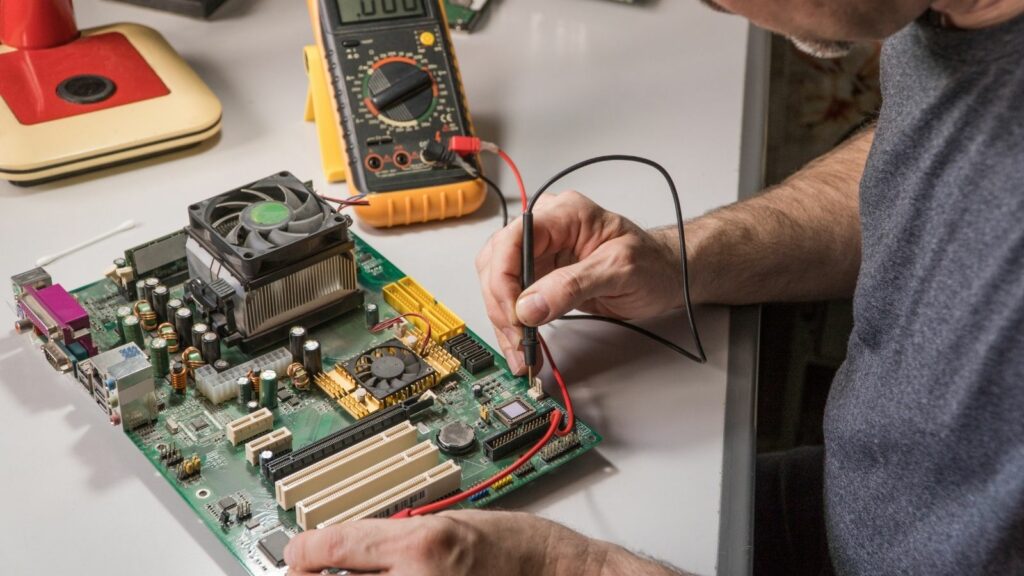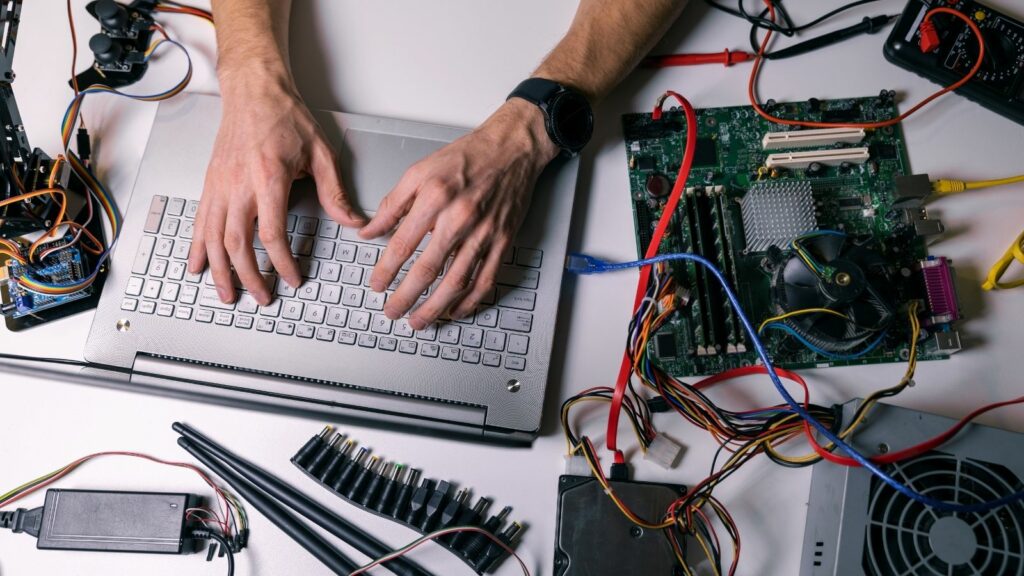”
Key Takeaways
- Understanding Data Transfer: Grasp the essential methods of data transfer in computers, including how information moves between components like the CPU, RAM, and storage devices.
- Types of Data Transfer: Recognize the difference between serial and parallel data transfer, including their protocols, advantages, and use cases.
- Key Components: Familiarize yourself with the main components involved in data transfer, including the roles of the CPU, RAM, and storage devices in facilitating communication.
- Data Transfer Protocols: Learn about crucial data transfer protocols such as I2C, SPI, Ethernet, and USB, and understand their functions in ensuring efficient communication between hardware.
- Importance of Buses: Acknowledge the significance of buses in data transfer, which serve as physical pathways connecting various components within a computer system.
- Efficiency and Performance: Appreciate how effective data transfer methods and protocols enhance overall system performance and user experience, enabling quick and reliable communication within computing environments.
In the intricate world of computing, data transfer is the lifeblood that keeps systems running smoothly. Understanding how data moves between hardware components is essential for anyone looking to grasp the fundamentals of computer architecture. Each part of a computer—from the CPU to memory and storage—plays a vital role in this process, ensuring that information flows seamlessly.
Data transfer involves various methods and protocols that dictate how bits and bytes travel across different hardware. Whether it’s through buses, cables, or wireless connections, each transfer method has its unique advantages and challenges. By exploring these mechanisms, one can uncover the complexities behind what makes modern computing possible.
How Is Data Transferred On A Real Computer From One Hardware Part To Another?
Data transfer in computers refers to the movement of information among hardware components, essential for system performance. This process occurs through several methods, including direct connections, buses, and wireless protocols.
Types of Data Transfer
- Serial Transfer
Serial transfer sends data one bit at a time over a single channel. Examples of protocols include RS-232 and USB.
- Parallel Transfer
Parallel transfer transmits multiple bits simultaneously across multiple channels. Common interfaces using this method are the traditional printer port and PCI buses.
- Direct Memory Access (DMA)
DMA enables hardware components to access memory directly without CPU involvement, enhancing throughput and efficiency.
Components Involved in Data Transfer
- Central Processing Unit (CPU)
 The CPU processes data and coordinates transfer activities between hardware parts.
The CPU processes data and coordinates transfer activities between hardware parts.
- Random Access Memory (RAM)
RAM temporarily stores data, allowing quick access by the CPU during processing tasks.
- Storage Devices
Hard drives and solid-state drives serve as permanent data storage. Data transfer occurs between these devices and RAM via buses or controllers.
Data Transfer Protocols
- Inter-Integrated Circuit (I2C)
I2C facilitates communication between multiple microcontrollers and peripherals, operating over short distances.
- Serial Peripheral Interface (SPI)
SPI allows high-speed communication between microcontrollers and various components, useful in embedded systems.
- Ethernet
Ethernet supports network data transfer, connecting computers and devices over local area networks (LAN).
Buses and Connections
Data transfer utilizes buses, physical pathways that carry data signals between components. Common types include:
- Front Side Bus (FSB)
FSB links the CPU with memory, affecting overall data transfer rates.
- Peripheral Component Interconnect (PCI)
PCI connects peripherals and expansion cards to the motherboard, enabling hardware communication.
- Universal Serial Bus (USB)
USB allows various devices to connect, providing power and data transfer capabilities.
Data transfer in computers encompasses diverse methods, components, protocols, and connections, each playing a critical role in the efficient functioning of modern systems.
Types of Data Transfer Methods
Data transfer methods are essential for communication between hardware components in a computer system. Two primary types of data transfer methods exist: serial data transfer and parallel data transfer.
Serial Data Transfer
Serial data transfer transmits data one bit at a time over a single channel. This method simplifies connections and reduces the complexity of wiring, making it suitable for long-distance communication. Serial connections are often used in scenarios like USB and RS-232 interfaces. Key characteristics of serial data transfer include:
- Speed: Often slower than parallel transfer, but advances in technology continue to improve efficiency.
- Reliability: Less susceptible to electrical interference and signal degradation, particularly over long distances.
- Implementation: Useful for integrating devices with limited space or fewer pins, as it requires less physical hardware.
Parallel Data Transfer
Parallel data transfer sends multiple bits simultaneously over multiple channels. This method allows for faster data rates but requires more physical connections, making it challenging to implement over long distances. Key characteristics of parallel data transfer include:
- Speed: Typically faster than serial transfer for short distances due to simultaneous transmission of bits.
- Complexity: Increased pin count and wiring complexity lead to higher costs and potential interference.
- Applications: Commonly used in internal connections like those between a computer’s CPU and RAM, as well as in printers and older storage interfaces.
Understanding these data transfer methods helps in selecting the appropriate technology for various computing applications.
Components Involved in Data Transfer
Data transfer involves several key hardware components that facilitate communication within a computer system. Understanding each component’s function is essential for grasping how data flows between them.
Processors
Processors, or Central Processing Units (CPUs), perform calculations and execute instructions. They rely on data buses to send and receive data from memory and input/output devices. Buses, such as Front Side Bus (FSB) and HyperTransport, play a pivotal role in this process, linking the CPU to other components. Efficient data transfer reduces latency and enhances overall system performance.
Memory
Memory, primarily Random Access Memory (RAM), temporarily stores data for quick access. It uses data buses to transfer information to and from the CPU. Memory management techniques, like caching, further optimize data access. As data frequently moves between RAM and the CPU, faster memory technologies, such as DDR4 or DDR5, increase data transfer rates, improving system speed.
Storage Devices
Storage devices, including hard drives (HDDs) and solid-state drives (SSDs), retain data long-term. They connect to the motherboard via interfaces such as Serial ATA (SATA) or NVMe. These devices utilize data transfer protocols to communicate with the CPU and memory. SSDs, with their ability to transfer data at much higher speeds than traditional HDDs, significantly enhance system performance.
Input/Output Devices
 Input/output (I/O) devices, such as keyboards, mice, and printers, interact with the computer and users. They communicate with the CPU through various interfaces, such as USB or Bluetooth, using dedicated data transfer protocols.
Input/output (I/O) devices, such as keyboards, mice, and printers, interact with the computer and users. They communicate with the CPU through various interfaces, such as USB or Bluetooth, using dedicated data transfer protocols.
Efficient data transfer between I/O devices and other components is crucial to enable seamless user interactions and quick response times in applications.
Data Transfer Protocols
Data transfer protocols play a vital role in ensuring efficient communication between hardware components within a computer system. Various protocols facilitate the exchange of data, each tailored to specific requirements and scenarios.
Common Protocols Explained
- Inter-Integrated Circuit (I2C): I2C serves as a multi-master serial computer bus connection, allowing multiple components to communicate over just two wires, reducing complexity. Devices can send and receive information in a half-duplex manner, making it suitable for connecting sensor and control devices.
- Serial Peripheral Interface (SPI): SPI provides a synchronous protocol for communication between a master device and one or more slave devices. Utilized for high-speed data transfer, SPI typically employs four wires for full-duplex communication, making it ideal for applications requiring rapid data transmission, such as flash memory and sensors.
- Ethernet: Ethernet acts as a foundational protocol for local area networks (LANs). It supports both wired and wireless communication, providing a reliable means to transfer data across networked devices. With speeds commonly reaching 1 Gbps or more, Ethernet is essential for high-performance networking.
- Universal Serial Bus (USB): USB functions as a standard interface for connecting peripheral devices. Available in multiple versions, such as USB 2.0 and USB 3.0, it supports both data transfer and power delivery, enhancing functionality across numerous devices, including external drives, printers, and cameras.
Importance of Protocols in Data Transfer
Protocols establish standardized methods for data communication, ensuring compatibility and reliability among hardware components. They dictate the rules for data formatting, transmission timing, error detection, and correction. By adhering to these protocols, devices can exchange data seamlessly, minimizing data loss and maximizing integrity. Effective use of data transfer protocols enhances overall system performance and user experience, enabling efficient data sharing and processing across diverse computing environments.
Grasping The Nuances Of Serial And Parallel Transfer
Understanding data transfer within a computer is vital for optimizing system performance. The interaction between hardware components relies on various methods and protocols that ensure efficient communication. By grasping the nuances of serial and parallel transfer along with the role of key components like CPUs and memory, users can appreciate the complexities of modern computing.
As technology continues to evolve, the importance of efficient data transfer will only grow. Staying informed about advancements in protocols and hardware will empower users to make better choices in their computing needs. This knowledge not only enhances performance but also fosters a deeper understanding of how computers operate.
“