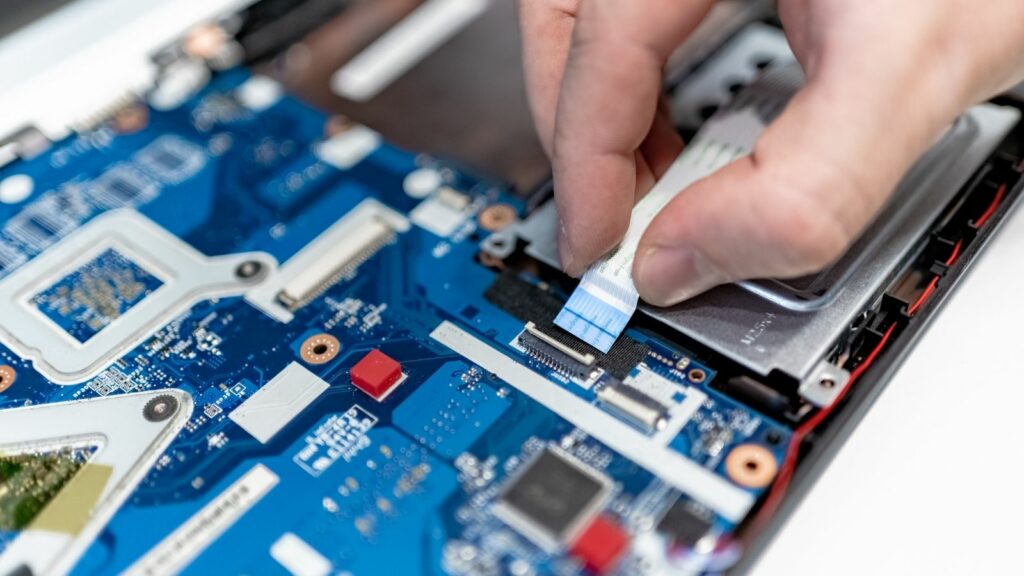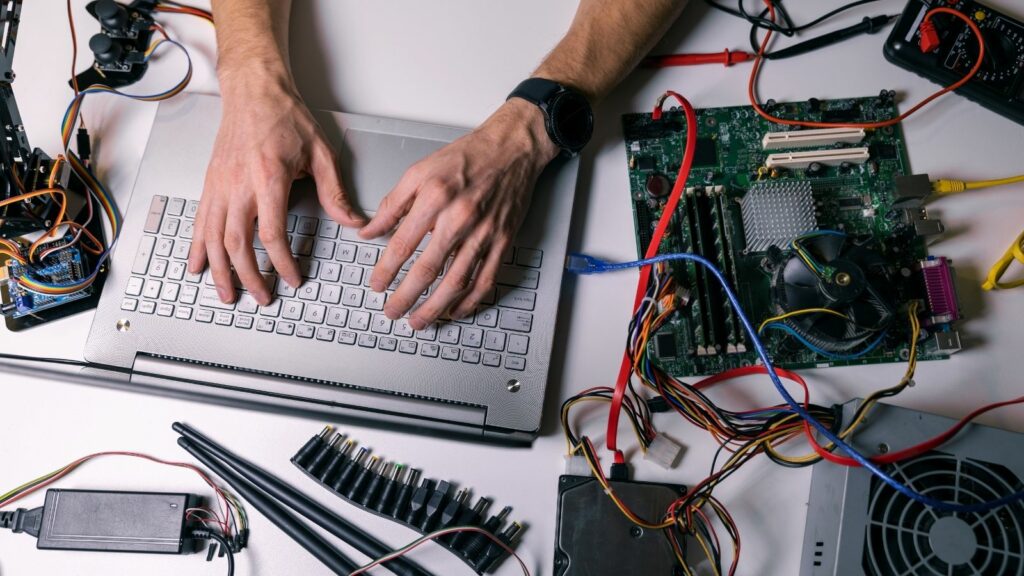”
Key Takeaways
- Understanding the Hardware Layer: The hardware layer is essential in computer architecture, encompassing physical components like the CPU, memory, storage devices, and input/output systems.
- Central Processing Unit (CPU): The CPU functions as the brain of the computer, executing instructions, performing calculations, and impacting the system’s overall speed and efficiency.
- Memory Types: Memory includes both volatile (like RAM) for active processes and non-volatile (like SSDs and HDDs) for long-term data storage, critical for system performance.
- Input/Output Systems: These systems facilitate user interaction with the computer through devices such as keyboards, mice, and printers, shaping the user experience and communication capabilities.
- Component Interactions: Efficient communication between hardware components via buses (data, address, control) is vital for cohesive operation and performance of the entire system.
- Optimizing Hardware for Performance: Each hardware component contributes uniquely to system performance; optimizing them collectively leads to enhanced computing efficiency and usability.
In the world of computer architecture, the hardware layer serves as the backbone of all computing processes. It encompasses a variety of physical components that work together to execute tasks and manage resources efficiently. Understanding what this layer includes is crucial for anyone looking to grasp how computers function at a fundamental level.
From the central processing unit (CPU) to memory, storage devices, and input/output systems, each element plays a vital role in the overall performance of a computer. By delving into the specifics of the hardware layer, one can appreciate the intricate design and engineering that drive modern technology. This exploration not only highlights the importance of each component but also sets the stage for understanding higher layers of computer architecture.
What Does The Hardware Layer In Computer Architecture Include?
Computer architecture encompasses the design and organization of a computer’s components. It defines how hardware and software interact, establishing a framework for computing systems. The architecture includes several layers, with the hardware layer forming the foundation.
Key components within the hardware layer include:
- Central Processing Unit (CPU): The CPU executes instructions and processes data. It consists of the arithmetic logic unit (ALU), control unit, and registers, functioning together to perform calculations and manage data flow.
- Memory: Memory stores data temporarily or permanently. Random Access Memory (RAM) provides fast access for currently running processes, while storage devices like Hard Disk Drives (HDDs) and Solid State Drives (SSDs) retain data long-term.
- Input/Output Systems: Input devices, such as keyboards and mice, facilitate interaction with the computer. Output devices, including monitors and printers, convey information from the computer to the user.
Understanding these components clarifies their roles and contributions to overall system performance, allowing for optimization and effective troubleshooting in computing environments.
The Hardware Layer Defined
The hardware layer serves as the backbone of computer architecture, comprising essential physical components that facilitate computing tasks. This layer’s structure influences overall performance and functionality.
Components of the Hardware Layer
- Central Processing Unit (CPU): The CPU executes instructions and performs calculations. It’s often referred to as the brain of the computer, determining processing speed and efficiency.
- Memory: Memory consists of volatile and non-volatile types that store data temporarily or permanently. Random Access Memory (RAM) provides quick access for currently used information, while storage drives such as Hard Disk Drives (HDD) and Solid State Drives (SSD) retain data long-term.
- Storage Devices: These include HDDs, SSDs, and optical discs, holding operating systems, applications, and user data. Their read/write speeds directly affect system performance.
- Input/Output Systems: These systems enable user interaction through devices such as keyboards, mice, and printers. They also include network interfaces for communication with other systems, impacting data exchange capabilities.
- Motherboard: The motherboard houses the CPU and connects all hardware components. It facilitates communication between various parts, ensuring integrated functionality.
Functionality of the Hardware Layer
The hardware layer’s primary functionality revolves around executing instructions from software applications. The CPU processes data by fetching, decoding, and executing commands. Memory provides the necessary space for immediate processing, while storage ensures data persistence. Input/output systems support user interaction and system communication, enhancing usability and performance. Overall, the hardware layer operates cohesively, establishing a reliable environment for higher-level operations.
Types of Hardware Components
The hardware components in computer architecture play vital roles in system functionality. Key components include the CPU, memory devices, input/output devices, and storage solutions.
Central Processing Unit (CPU)
The CPU acts as the brain of the computer, executing instructions and processing data with precision. It consists of an arithmetic logic unit (ALU), which performs arithmetic and logical operations, and a control unit, which directs operations within the CPU. Modern CPUs can have multiple cores, enhancing parallel processing capabilities. Common types of CPUs include x86 and ARM architectures, each serving specific application needs.
Memory Devices
Memory devices provide essential storage for data during processing. Random Access Memory (RAM) is a temporary storage solution that allows quick data retrieval for active tasks. Cache memory, found within the CPU, accelerates processing by storing frequently accessed data. Non-volatile memory, such as Read-Only Memory (ROM) and flash memory, retains data even when power is off. Together, these memory types enable efficient data handling during computing tasks.
Input and Output Devices
 Input and output devices facilitate user interaction and communication with the computer. Input devices, such as keyboards, mice, and scanners, enable users to provide data and commands to the system.
Input and output devices facilitate user interaction and communication with the computer. Input devices, such as keyboards, mice, and scanners, enable users to provide data and commands to the system.
Output devices, including monitors and printers, present information processed by the computer in a user-friendly format. Some devices, like touchscreens, serve both functions, allowing simultaneous input and output.
Storage Solutions
Storage solutions retain data for long durations, ensuring information persists beyond a single session. Hard Disk Drives (HDDs) provide large capacity at a lower cost, while Solid-State Drives (SSDs) offer faster access speeds and reliability due to their lack of moving parts. External storage options, such as USB flash drives and cloud storage services, provide flexibility in data storage and portability, accommodating various user needs.
Hardware Layer Interactions
The hardware layer interacts seamlessly, enabling efficient computing processes across components. This section covers the communication between components and their roles in system performance.
Communication Between Components
Communication between components occurs through various buses, which serve as pathways for data transfer. System buses include the data bus, address bus, and control bus.
- Data Bus: Carries actual data between components, allowing simultaneous transmission.
- Address Bus: Transmits addresses where data is stored, guiding where information should move.
- Control Bus: Relays control signals necessary for managing operations across components.
These buses ensure coordinated interactions, facilitating data exchange among the CPU, memory, and input/output devices. High-speed communication is essential, as delays can significantly impact processing efficiency.
Role in System Performance
The hardware layer plays a crucial role in determining overall system performance. Each component contributes uniquely:
- CPU: Acts as the primary processing unit; its clock speed and core count directly influence computation speed.
- Memory: The size and type (RAM vs. cache) dictate how quickly data can be accessed, affecting multitasking capabilities.
- Storage Devices: Hard Disk Drives (HDDs) and Solid-State Drives (SSDs) impact data retrieval times; SSDs usually outperform HDDs for speed.
- Input/Output Systems: Efficient input/output operations enhance user experiences and system responsiveness.
Optimizing each hardware component and ensuring efficient interactions between them leads to improved performance, enhancing the overall functionality of the computing system.
Performance And Efficiency Of Computer Systems
The hardware layer is vital for the performance and efficiency of computer systems. Each component plays a distinct role in ensuring smooth operations from the CPU’s processing power to memory’s data handling capabilities. Input and output systems enhance user interaction while storage solutions provide necessary data retention.
Understanding how these elements work together helps in optimizing computing processes. By focusing on the interplay between components and their individual contributions, users can gain insights into improving system performance. This knowledge not only aids in troubleshooting but also prepares users for more advanced topics in computer architecture.
“